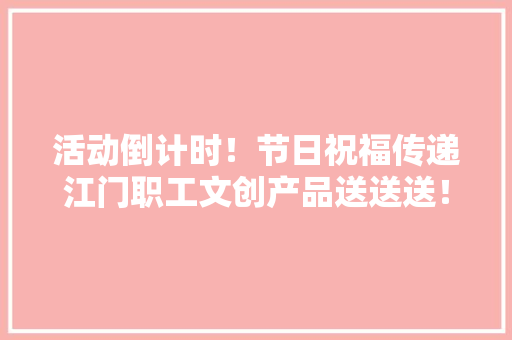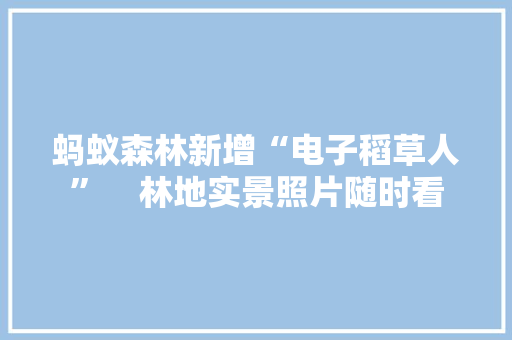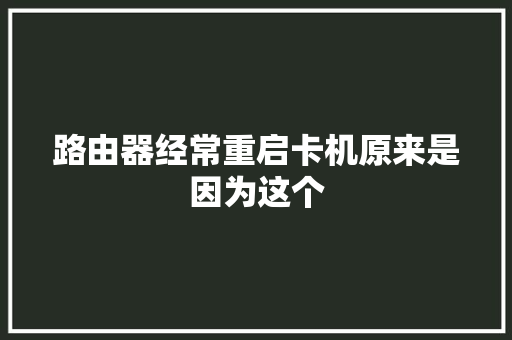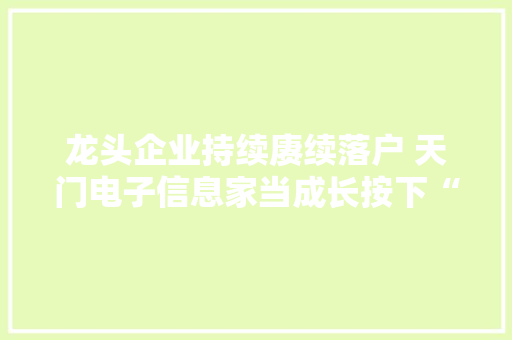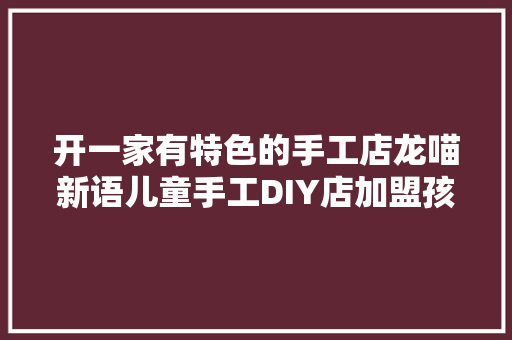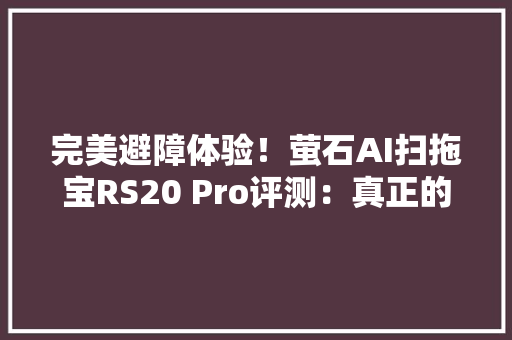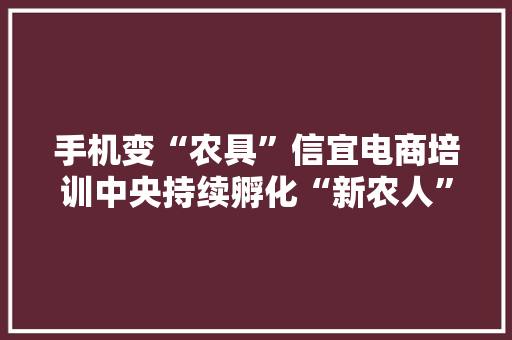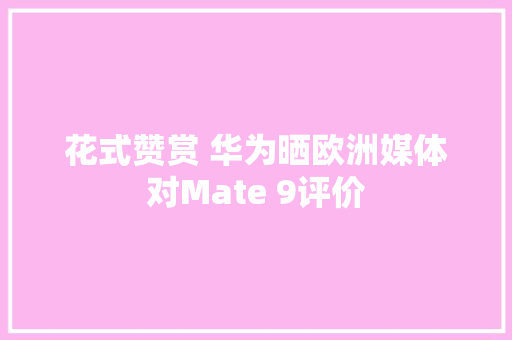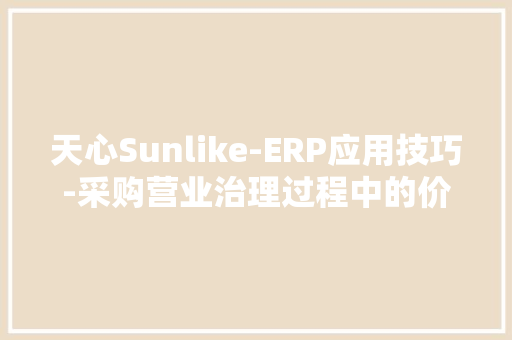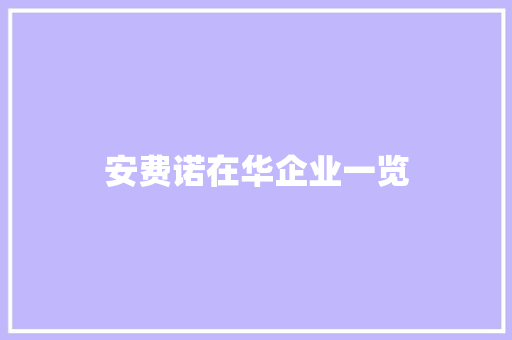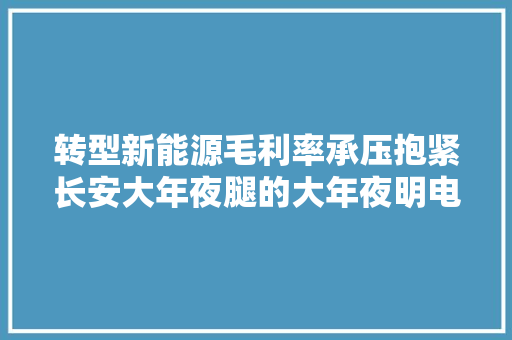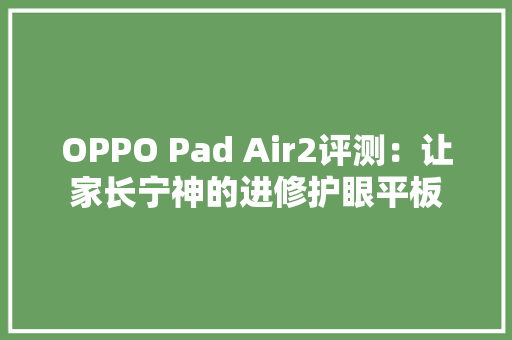Firstly, select one side and remove the two diagonal screws.
Then pull out the top cover.
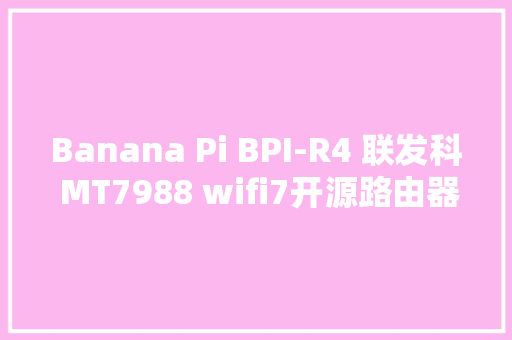
Insert BPI-R4 into the housing and secure it with silver screws.

Replace the top cover (if you want to install the antenna, please do so before this step).
Install the side panel (if it is the side with BPl log, please remove the SIM Kaka Tuo on BPI-R4) and tighten the four black screws.
Tighten the two black screws on the other side.
Attach the four foot pads.
Install three SIM Kaka Tuos.